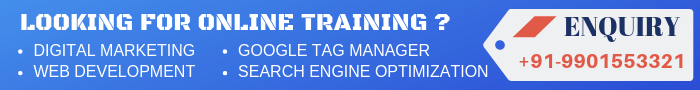Google Chrome extensions are small programs that provide extra functionality as per individual needs and help in customizing the browsing experience. It uses the technologies which are HTML, CSS, and javascript. The main purpose is to provide good functionality with less intent.
The easiest way to see the extension is to open the chrome browser > click on the three dots on the top right corner and click on more tools. You will be able to see the extension you have added.
You might be having a question saying is it safe to add the extensions to the browser? will it harm your system, browser, or software? Well, extensions are not dangerous by themselves but sometimes it might get compromised and hackers can hack it. But to be extra cautious there is also a procedure where you can check if the extension you added is safe.
Although Google extensions are free there are some extensions like Grammarly which provide premium services. It is up to you if you want to use those services.
So here we bring to you the eight best chrome extensions useful for designers.
1. Color pick eyedropper extension:
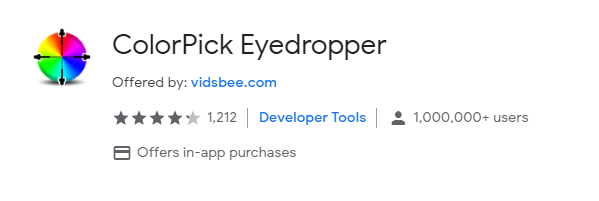
This is a beautiful extension that allows you to pick the color from web pages. For example, if you want to add the same background color On your website who is shown in one of the Google imageS just click the extension to that image and it will give you the color code. You can use the same code for the same color.
Click Here to install chrome extension.
2. WhatFont:

This extension is the same as the previous one but instead of color it gives you the details of the font which has been used in a website for a particular text. It gives you details like the font style, family, size, and weight it also gives you the color code of the text. A Color pick eye dropper is useful for things like buttons but WhatFont is used for color code of the text. All you have to do is add the extension and move the cursor to the text.
Click Here to install chrome extension.
3. Stylebot:

This is yet another useful and convenient extension. When you add this extension you will get a small icon as CSS when you click, it might take few seconds to load and then click on open stylebot after this if you click on any item on the website it allows you to do any modifications for that item like changing the text size, font style, background color, borders, margins or if you want to make it bold or italic any changes.it acts as a savior if You don’t know CSS although it is good to know about the technology you are working.
Click Here to install chrome extension.
4. LoremIpsum Generator:
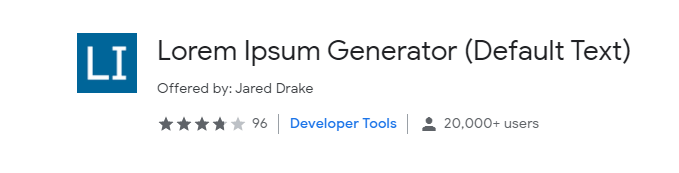
This extension is used by all the designers. LoremIpsum in short words acts as fillers in the place of original content on the website. Normally we go to the LoremIpsum website copy the content and paste on our website. With this extension, the method is simpler as it automatically takes the content and you can choose how many words you want. You can also click on HTML if you want. The icon for this is a capital and bold L.
5. Full page screen capture:
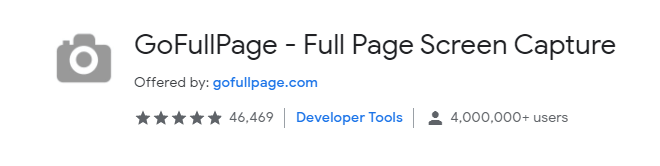
As the name itself indicates this is for capturing the screenshot of the website you like. When you add this there will be a camera icon that appears when you click on it and open the website it takes the screenshot of the entire website then you can download. If you want any websites for references, or as an inspiration this extension works great.
Click Here to install chrome extension.
6. Image downloader:

With this extension, you get a down arrow icon. This allows you to download the images that have been used on a website. So basically when you go to a website and click on this extension website it gives you the link to download the image of the website. If you want all the images you can click on select all it will create a zip file and download all.
Click Here to install chrome extension.
7. Loom:
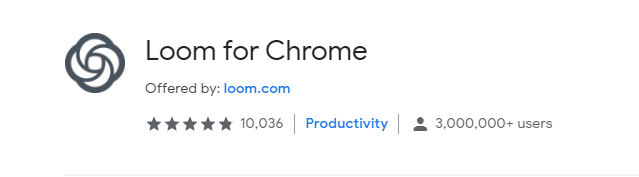
The icon for this extension will be pink in color and when you click on Loom you need to sign in with Google account once and then you can record the screen of the website with the webcam also. This is useful when you want to show the progress of your work to clients or managers.
Click Here to install chrome extension.
8. Momentum:
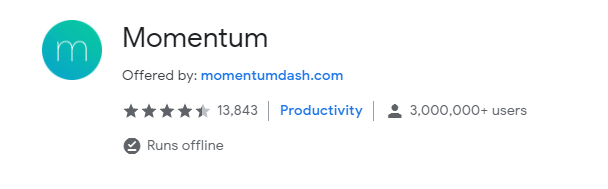
When you open a new tab this extension opens with the images you want and some special sayings. You can also write some words and it will remind you of any relevant task it and it also has some settings which you can customize it doesn’t help in designing but it looks on the screen and designers like good things, don’t we?
Click Here to install chrome extension.
Top 10 chrome extensions for social media marketing | 14 Beneficial Chrome Extensions for Digital Marketers | Top 8 Google tag manager chrome extension