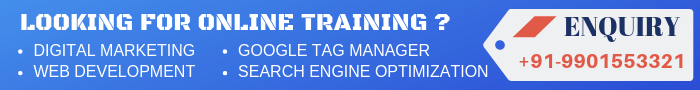Learn How to Design dashboard reports using Google Data Studio by connecting with different sources like Google Analytics, Google Search Console, Facebook and Google Sheets, etc.
Google Data Studio is a FREE tool from Google used for preparing graphical based dashboards.

What You Will Learn?
- How to Connect Data Studio with Different Sources
- How to picture your information to make amazing reports
- How to assemble dashboards rapidly and unquestionably
- How to share and team up on your reports
- How to reuse dashboard template
- Create tables reports with subtleties
- Create reports as scorecards, bar graphs, pie diagrams and different outlines too
- Create intuitive dashboards
- Create determined fields for more bits of knowledge
- Filter reports with Date , Source and Other Options
- Combine different information sources into a solitary report
- Export, Schedule and offer reports
- How to Schedule Reports
Will this suit me?
- Its Helpfull for Digital Marketer, SEM Expert, SMM Expert and SEO Analyst
- Online Marketer
- Product Analyst
- Data Analyst
- Product Manager
- Small business Owner
Why Choose Digital Akash?
- 1:1 Online Training
- Complete Practical Sessions
- Flexible Timing
- Reguler Assignment
- 10+ Years Industry Experience
Module 1: Basics of Google Data Studio
- Introduction GDS
- Benefits of Google Data Studio
- How Google Data Studio Works
- Principles of information perception
- Data Studio Interface highlights
- Dimensions and Measurements
- How to Setup Google Data Studio
- Prepare Basic Report
Module 2: Creating Reports
- Connecting information sources, including Google Analytics, Search Console, Facebook and Google Sheets etc.
- Visualizing your information inside Google Data Studio
- Display Score Card
- Using Filters with Data Studio
- Year to Date, Month to Date and Other Key Calculations
- Comparison to Previous Periods
- Formatting Tables
- Creating Pivot Tables
Module 3: Customization in Report
- Adding a Date Picker and Other Elemets
- Adding a Diffrent channel and Source control
- Layout and styling
- Adding pages and Aligning Elements of Report
- Using Pie Graphs with Google Data Studio
- Using the Scatterplot
Module 4: Design Diffrent Types of Dashboards
- Analytics dashboard
- Conversion Tracking dashboard
- Ecommerce Tracking dashboard
- Social Media dashboard
Module 5: Data Sharing
- Sharing dashboards
- Exporting
- User consents
- How to Shedule Report
Module 6: Progressed Report
- Learn Calculated fields
- Working with Google Sheets
- Additional alternatives
Google Data Studio Certification
Google Data Studio certification helps you to get a good job in data analytics indutry. google data studio certification is completely free from google.
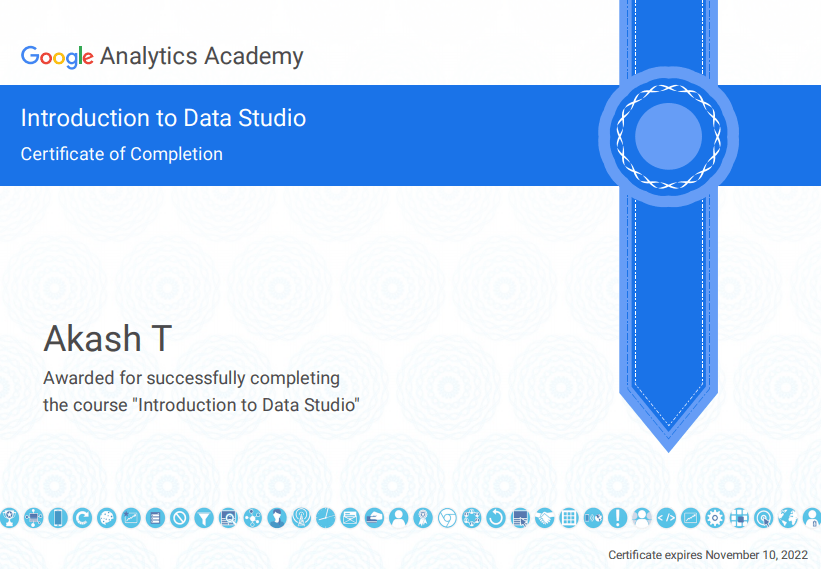
How can I contact you?
For more information contact
| Name | Akash |
|---|---|
| Contact | +91-9901553321 |
| Training | Google Data Studio |
| Location | India |

FAQ
Google Data Studio course Suitable for me?
Digital Marketer, SEO Analyst and any online marketers can take this course
Pre-requisites for Data studio course?
Basic Knowledge of Analytics
Duration of This Course?
10 Hours
Can i get Certificate?
Yes