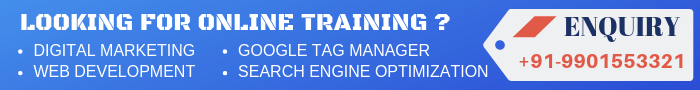Google Tag Manager(GTM) is a free tool from Google that allows you to combine all of your marketing tracking and analytic scripts into one management interface.
Google Tag Manager help you manage your website placing all tracking codes at one place and increase your website performance faster like Page speed, tracking, loading issues because of multiple scripts used for tracking purpose and secure data.
Google Tag Manager is a Secure, Robust and Amazing tool from Google Developed for helping Digital Marketers, SEO Analyst and Web Developer.
First place container code in to website for tracking all aspect from Google Tag Manager. If you’re a beginner to GTM you can learn from online resource.
If you add Google Analytics tracking code in GTM means, You.no need to place code on complete website, you can fire tracking code to all page view using Trigger feature in GTM.
GTM will helps in tracking conversions after implementing in Google Analytics, Google Ad Words and Facebook Advertisement.
This tool helps to run any marketing campaigns faster because no need to depends on IT Department (Web Developer) for placing tracking code in website. Once campaign ready to promote you can place tracking code in Directly Google tag manger using Tag.
You just need to add GTM code once as shown in below video and after that you can use Tag manager Web interface to add or remove any Marketing or tracking code.
Tag managers are tools designed to accomplish two main things
- Reduce code inside website or APP
- GTM Developed for maintaining all tracking code in one container
A container holds all the tags for a specific website; as a best practice, it should be named after the website it is being used for.
Google Tag Manager Uses follow components
- Tag : Tag is a piece of code (Ex : Analytics Tracking Code)
- Trigger :Assign a tag to be fired on which condition using trigger
- Data Layer :Pass a dynamic value using data layer
- Variable: Define custom variables inside GTM for reference.
Track following marketing aspects using Google Tag Manager and Google Analytics
- Install Third Party Tracking code
- Track Downloads (PDF,Doc, Mp3 and Jpg)
- Click tracks (telephone and email links)
- Internal and External links
- Video interaction
- Scroll Depth Tracking
- Amount Transaction
- Form Submission
Advantages:
- Future-proof your website
- Speed
- Flexibility
- Debug Options
- Version Control
- User Permissions
- Built-In Tags
- Event Listeners
How To Install Google Tag Manager(GTM)
Step 1: For Login to GTM Tool Click Here
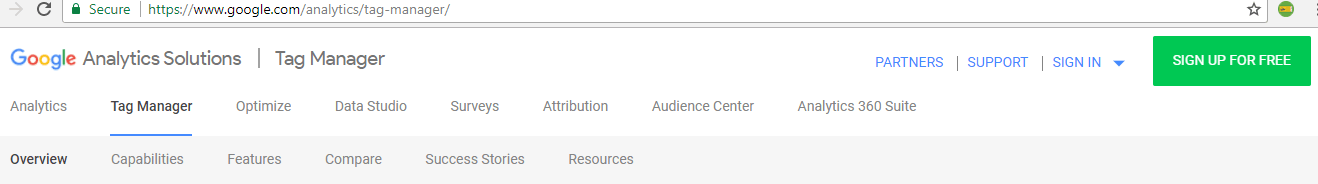
Step 2: Register with your domain

Step 3: You will get tracking code once you registered successfully
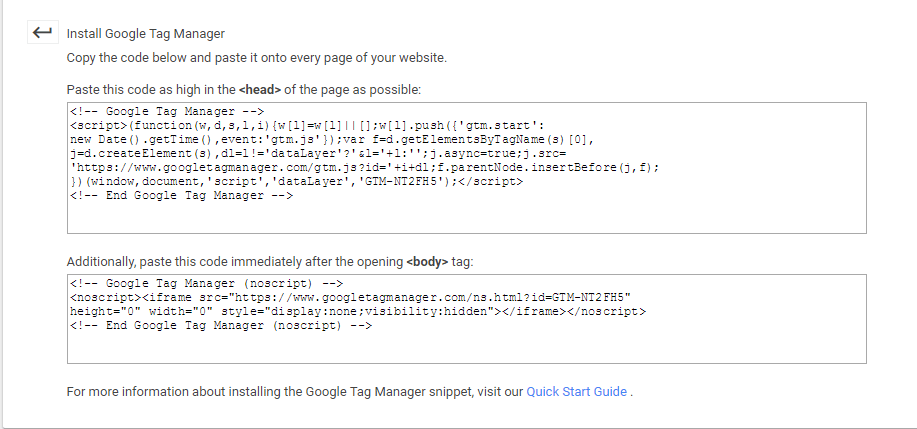
Step 4: Implement Gtm Tracking code in Your Website
Step 5: Once Code Updated remove (Remove if Google Analytic s Code Present)