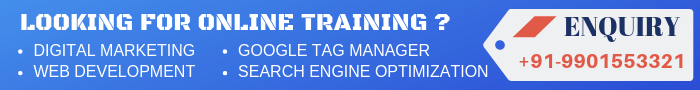Q. What is Google Tag Manager (GTM)?
A. Google Tag Manager is a free tool provided by Google that allows marketers and website owners to easily manage and deploy various tracking codes, tags, and snippets on their websites without requiring any manual code changes.
Q. How does Google Tag Manager work?
A. Google Tag Manager works by implementing a container code snippet on a website. This container holds all the tags, triggers, and variables. Marketers can then use the GTM interface to add, edit, and manage these elements without the need for developer intervention.
Q. What are tags in Google Tag Manager?
A. Tags in Google Tag Manager are snippets of code that allow you to collect data from your website. They can be used for various purposes, such as tracking pageviews, events, conversions, or integrating with third-party tools.
Q. What are the triggers in Google Tag Manager?
A. Triggers determine when and where tags should be fired on your website. They define the conditions that must be met for a tag to be activated, such as a specific pageview, click, form submission, or custom event.
Q. What are the variables in Google Tag Manager?
A. Variables in Google Tag Manager are placeholders that hold dynamic values used in tags and triggers. They can capture information from the website, such as page URLs, form values, or user interactions, and make them available for use within tags and triggers.
Q. What is the benefit of using Google Tag Manager?
A. Google Tag Manager simplifies the process of managing and deploying various tracking codes on a website. It allows marketers to quickly and easily add, modify, or remove tags without needing to touch the website’s source code, reducing reliance on developers.
Q. How do you set up Google Tag Manager on a website?
A. To set up Google Tag Manager on a website, you need to create a GTM account, create a container, and add the container code snippet to the website’s HTML. Then, you can start managing tags, triggers, and variables through the GTM interface.
Q. What is a data layer in Google Tag Manager?
A. A data layer is a JavaScript object that holds all the information you want to pass to Google Tag Manager and other tracking tools. It acts as a bridge between your website and GTM, allowing you to capture and utilize dynamic data easily.
Q. How can you test tags before publishing them in Google Tag Manager?
A. You can use the preview and debug mode in Google Tag Manager to test tags before publishing them. This mode allows you to see which tags are fired, check variables, and troubleshoot any issues before deploying them to your live website.
Q. Can Google Tag Manager replace the need for developers?
A. While Google Tag Manager empowers marketers to manage and deploy tags without developer assistance, there may still be cases where developer involvement is necessary. Custom implementations, complex tracking requirements, or website-specific issues may require developer expertise.
Q. How do you track outbound links in Google Tag Manager?
A.To track outbound links in Google Tag Manager, you can create a trigger that fires whenever a link with an external URL is clicked. This trigger can then be used to activate a tag that sends the relevant information to your analytics tool.
Q. How can you track file downloads using Google Tag Manager?
A. You can track file downloads in Google Tag Manager by setting up a trigger that fires whenever a user clicks on a link leading to a file download. The trigger can be configured to match the link URL or file extensions, and a tag can be used to send the download event to your analytics tool.
Q. What is a container in Google Tag Manager?
A. A container in Google Tag Manager is a code snippet that is placed on each page of a website. It holds all the tags, triggers, and variables used to collect data and interact with third-party tools.
Q. What is the purpose of the built-in variables in Google Tag Manager?
A. Google Tag Manager provides several built-in variables that can be used in tags and triggers without the need for additional configuration. These variables include page URL, referrer, click classes, form values, and many others, simplifying the implementation process.
Q. How do you track form submissions using Google Tag Manager?
A. To track form submissions using Google Tag Manager, you can create a trigger that fires when a form is submitted successfully. This trigger can be used to activate a tag that sends the form submission data to your analytics tool.
Q. Can you use Google Tag Manager to load external scripts?
A. Yes, Google Tag Manager can be used to load external scripts. You can add custom HTML tags in GTM and insert the script code within them. This allows you to manage and deploy various third-party scripts without directly modifying the website’s source code.
Q. What is the purpose of the dataLayer?push() function in Google Tag Manager?
A. The dataLayer.push() function is used to send data from your website to Google Tag Manager. It allows you to push dynamic values, such as user interactions or e-commerce data, to the data layer, which can then be used in tags and triggers.
Q. How can you track YouTube video views with Google Tag Manager?
A. To track YouTube video views with Google Tag Manager, you can use the YouTube Video trigger type. This trigger can be configured to fire when a YouTube video is played, paused, completed, or at specific time intervals. A tag can be used to capture the relevant information.
Q. How do you set up Google Analytics with Google Tag Manager?
A. To set up Google Analytics with Google Tag Manager, you need to create a Google Analytics tag in GTM, configure it with your tracking ID, and set up triggers to determine when the tag should fire. This allows you to send data from your website to Google Analytics.
Q. What is the importance of version control in Google Tag Manager?
A. Version control in Google Tag Manager allows you to create and manage different versions of your container. It helps in tracking changes, reverting to previous versions if needed, and maintaining a clear history of modifications made to your tags, triggers, and variables.
Q. How can you track scroll depth using Google Tag Manager?
A. To track scroll depth using Google Tag Manager, you can use a custom JavaScript code or a pre-built plugin. This code/plugin can be implemented within a GTM tag, and a trigger can be set up to fire the tag based on certain scroll depth conditions.
Q. How can you track button clicks using Google Tag Manager?
A. To track button clicks using Google Tag Manager, you can set up a trigger that fires when a specific button is clicked. The trigger can be configured to match the button’s CSS class, ID, or other attributes, and a tag can be used to capture the click event.
Q. What is the dataLayer variable in Google Tag Manager?
A. The dataLayer variable in Google Tag Manager is a predefined variable that holds the entire data layer object. It allows you to access and utilize the data within the data layer in your tags and triggers.
Q. How can you track virtual pageviews using Google Tag Manager?
A. To track virtual pageviews using Google Tag Manager, you can create a tag that sends a pageview event to your analytics tool. This tag can be fired based on triggers that match specific user interactions or custom conditions.
Q. Can Google Tag Manager be used with non-Google analytics tools?
A. Yes, Google Tag Manager can be used with non-Google analytics tools. It supports integration with various third-party tools, allowing you to manage and deploy tags for different analytics platforms, marketing tools, and advertising networks.
Q. How do you add multiple Google Analytics tracking codes using Google Tag Manager?
A. To add multiple Google Analytics tracking codes using Google Tag Manager, you can create multiple tags in GTM, each configured with a different tracking ID. These tags can be triggered based on specific conditions, allowing you to send data to multiple Google Analytics properties.
Q. What is the purpose of the dataLayer variable in Google Tag Manager?
A. The dataLayer variable in Google Tag Manager allows you to access individual values within the data layer object. It enables you to retrieve and utilize specific data points, such as page URLs, product information, or user interactions, in your tags and triggers.
Q. How can you debug and troubleshoot tags in Google Tag Manager?
A. You can use the built-in preview and debug mode in Google Tag Manager to debug and troubleshoot tags. This mode provides detailed information about which tags are firing, variables being captured, and any errors or issues that may occur during tag execution.
Q. How can you track user engagement using Google Tag Manager?
A. To track user engagement using Google Tag Manager, you can set up triggers based on specific user interactions, such as clicks, form submissions, time on page, or scrolling behavior. These triggers can be used to fire tags that capture the engagement data.
Q. How do you ensure that tags load in the correct order in Google Tag Manager?
A. In Google Tag Manager, you can set tag firing priorities to control the order in which tags are loaded on your website. Lower priority numbers indicate higher firing priority, ensuring that tags with higher priorities are loaded before those with lower priorities.
Q. How can you track e-commerce transactions using Google Tag Manager?
A. To track e-commerce transactions using Google Tag Manager, you can set up a tag that captures the relevant transaction information, such as order ID, products purchased, and transaction value. This tag can be triggered on the order confirmation page or after a successful purchase.
Q. What is the difference between a built-in variable and a custom variable in Google Tag Manager?
A. A built-in variable in Google Tag Manager is provided by default and captures common data points, such as page URL or referrer. A custom variable, on the other hand, is created by the user and can capture specific information unique to their website or tracking requirements.
Q. How can you track custom events using Google Tag Manager?
A. To track custom events using Google Tag Manager, you can create a trigger that fires based on specific conditions related to the event. This trigger can then be used to activate a tag that captures and sends the event data to your analytics tool.
Q. What is the purpose of the Tag Assistant Chrome extension in Google Tag Manager?
A. The Tag Assistant Chrome extension is a tool provided by Google that helps in troubleshooting and validating Google tags, including those deployed through Google Tag Manager. It provides real-time feedback on tag implementation and highlights any issues or errors found.
Q. Can Google Tag Manager be used for A/B testing?
A. While Google Tag Manager is primarily a tag management system, it can be used in conjunction with other tools to facilitate A/B testing. By integrating GTM with A/B testing platforms, you can dynamically deploy and manage test variations without manual code changes.
Q. How can you track video interactions using Google Tag Manager?
A. To track video interactions using Google Tag Manager, you can use the YouTube Video trigger or HTML5 Video trigger types. These triggers can be configured to fire based on specific video events, such as play, pause, seek, or completion, and tags can capture the relevant data
Q. How do you implement Google Optimize experiments with Google Tag Manager?
A. To implement Google Optimize experiments with Google Tag Manager, you need to add the Optimize container code snippet to your GTM container. You can then configure Optimize tags and triggers in GTM to dynamically deploy the experiment variations on your website.
Q. How can you track form abandonment using Google Tag Manager?
A. To track form abandonment using Google Tag Manager, you can set up triggers that fire when users interact with form fields but do not complete the form submission. These triggers can be used to activate tags that capture the abandonment data.
Q. What is a blocking tag in Google Tag Manager?
A. A blocking tag in Google Tag Manager is a tag that prevents the loading of subsequent tags until it has completed its execution. This can be useful when certain tags require specific conditions to be met or when the order of tag execution is crucial.
Q. How do you track clicks on specific elements using Google Tag Manager?
A. To track clicks on specific elements using Google Tag Manager, you can set up triggers based on the element’s CSS class, ID, or other attributes. These triggers can be used to fire tags that capture the click event and send the relevant data to your analytics tool.
Q. What is the purpose of the dataLayer?push() method in Google Tag Manager?
A. The dataLayer.push() method in Google Tag Manager is used to push data to the data layer. It allows you to send dynamic values, such as user interactions or e-commerce data, to the data layer, making them available for use in tags and triggers.
Q. How can you track social media interactions using Google Tag Manager?
A. To track social media interactions using Google Tag Manager, you can set up triggers that fire when users engage with social media buttons or widgets on your website. These triggers can be used to activate tags that capture the interaction data.
Q. How do you track form field submissions without form submission confirmation pages?
A. If your website doesn’t have form submission confirmation pages, you can use JavaScript code within a GTM tag to track form field submissions. The code can be triggered when users interact with form fields or when they attempt to leave the page without submitting the form.
Q. How can you track clicks on email addresses using Google Tag Manager?
A. To track clicks on email addresses using Google Tag Manager, you can set up triggers that fire when users click on email links. These triggers can be used to activate tags that capture the click event and send the relevant data to your analytics tool.
Q. What are the different types of tags supported by Google Tag Manager?
A. Google Tag Manager supports various tag types, including JavaScript tags, HTML tags, custom image tags, and third-party tags. These tags can be used to implement tracking codes, pixels, or scripts from different analytics tools, advertising platforms, or marketing services.
Q. How do you track dynamic content using Google Tag Manager?
A. To track dynamic content using Google Tag Manager, you can use variables to capture dynamic values from the page and pass them to your tags. These variables can be used to track content generated dynamically through JavaScript, AJAX, or other means.
Q. How can you track user scroll depth in percentages using Google Tag Manager?
A. To track user scroll depth in percentages using Google Tag Manager, you can use custom JavaScript code or pre-built plugins. This code/plugin can be implemented within a GTM tag, and a trigger can be set up to fire the tag based on specific scroll depth percentages.
Q. How do you set up cross-domain tracking using Google Tag Manager?
A. To set up cross-domain tracking using Google Tag Manager, you need to configure the relevant settings in both GTM and your analytics tool (e.g., Google Analytics). This includes adding the necessary domain and linker parameters to ensure consistent user tracking across domains.
Q. How can you track YouTube video engagements using Google Tag Manager?
A. To track YouTube video engagements using Google Tag Manager, you can use the YouTube Video trigger type and configure it to fire based on specific user interactions, such as play, pause, seek, or completion. Tags can capture the relevant engagement data.
Q. What are macros in Google Tag Manager?
A. Macros in Google Tag Manager are used to define and retrieve values from various sources, such as the data layer, cookies, or the DOM. They allow you to capture dynamic data and make it available for use within your tags and triggers.