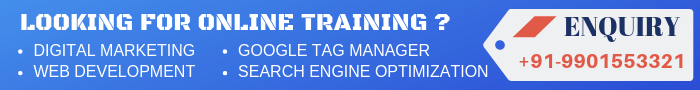YouTube displays the number of people subscribed to your YouTube channel below each of your videos (beside Subscribe button) and on your YouTube channel page. This is enabled by default, but if you would like to prevent the streaming platform from disclosing the number of subscribers, you can turn off the Subscriber Counts in your YouTube Channel Settings.
You can Hide the Number of YouTube Subscribers
To deactivate your subscriber count or to disable it, sign in to your YouTube account, click on the Profile badge, and then select Creator Studio. Go to the Channel section and click “Advanced”
Next, go to the Subscriber Count section and select “Do not display the number of people subscribed to my channel” and then Click Save to apply your new settings.
Youtube workshop | How to increase Youtube subscribers? | YouTube tutorial to manage channel and videos