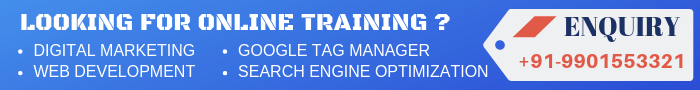Getting a free domain
A website called FreenomWorld is giving away free domain names to anyone who wants it. The domain name comes with different extensions like .tk, .ml, .ga, .cf, .gq, etc.
You can now get a free domain from FreenomWorld.
Advantages of owning a free domain:
- Enjoy owning a domain name from FreenomWorld for free (up to 12 months)
- Develop a website in your name
- Beginners can practice and improve their knowledge
- Today anyone can have a personal domain
- Save money and time
- Move your business online
- Get a domain for developing your own blog
Disadvantages of owning a free domain:
- Free domains are not suitable for building a complex website
- Not fit for big projects
- Popular extensions like .com, .org, .net etc., are not available
- Free domains come with lesser known domain extensions

For getting a free domain name from Freenom World click here.
How to get FREE hosting space
Purchase free hosting space from 000webhost ― it’s totally free and anyone can host a website on it
You can now get free web hosting space from 000webhost.
Advantages of getting free Hosting Space:
- Free hosting (with limited features)
- No contract and no commitment with any one
- Learn hosting concepts by hosting your own website or blog
- Easy to host a website or blog
- There are no hidden charges for getting this free hosting space
- No advertisements
- Save money and time from hosting
Disadvantages:
- Not fit for big websites
- Security issues
- Lot of limitations in web space

For getting free web hosting space from 000webhost click here
There are other companies too that provide free hosting space. Some of them are:
How to implement free SSL on to your website
Cloudflare offers free SSL (Secure Socket Layer) which will certify your blog or website free of cost.
SSL stands for “secure sockets layer “and it is part of security for your website for sensitive data like name, customer card no, CVV and email id. SSL is necessary for those sites that sell products online or have an Online Payment option for purposes of security and privacy.
By adding SSL to your website you secure your website and also retain customers’ trust for online purchase or transaction through your website.
Google has advised that installing SSL on your website gives a boost in the ranking of your website URLs.
Have you noticed that some of the domain URLs start with “http://” while others start with “https://”. The noticeable difference is when https is implemented with SSL Layer.
Click Here to know more on how to setup Cloudflare at no cost.

Note: Google has stated that from July 2018 all websites without https will give out a message saying – Not Secure.
How to use WhatsApp for Business | 25 reasons why you should use WordPress | Top 20 Checklist for website speed optimization