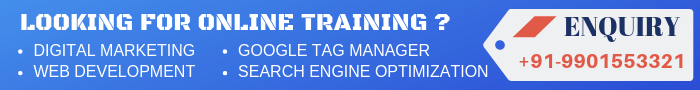What Are Google Snippets?
if any user asks a question in Google Search, Google shows a search result in a special featured snippet block at the top of the search results page. This featured snippet block includes details of the Heading, answer (relevant content from a webpage) and URL.
An advantage of Google Snippets is you rank for position zero,
This is the way to achieve the highest ranking spot in SERP.
Note: This not part of Knowledge Graph
Major Snippets are 3 Types
1. Paragraph Snippet:
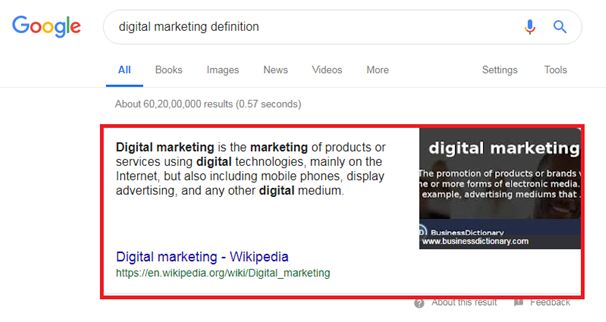
Google answers for user query in the form of text with or without image and snippets. The most common form of a snippet is a paragraph as you can see in the below image, the paragraph and image are been displayed
2. List Snippet:
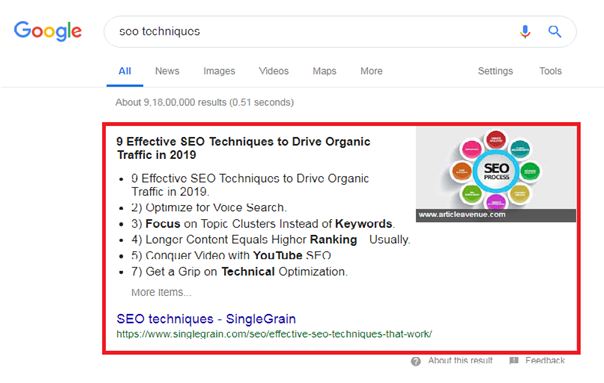
Google answers for user query in the form list or without image which will be listed in the bulletins listed one by one as shown in the below screenshot.
3. Table Snippet:
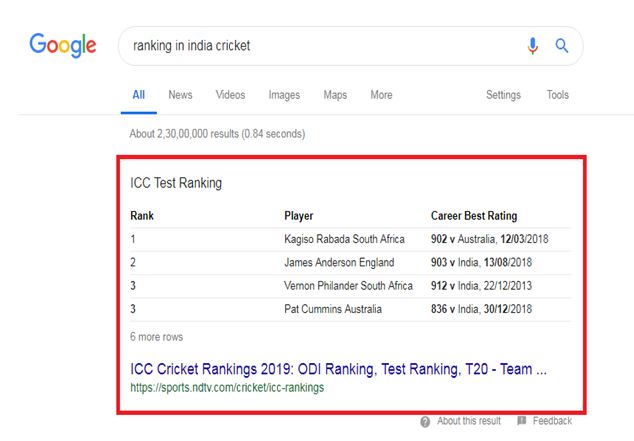
Google answers for user query in the Table report or without an image, it will display the result within the table as mentioned below in the screenshot.
Opting out of featured snippets
You can opt out of featured snippets by preventing snippets on your page using the
<meta name=”googlebot” content=”nosnippet”>
tag on your page. This will remove all snippets on your page, including those in regular search results.
How can I mark my page as a featured snippet?
- You can’t. Google programmatically determines that a page contains a likely the answer to the user’s question, and displays the result as a featured snippet.
- Write content in the form of what your audience seeking an answer from you
- Add Quality Image to content
- Use header tag for heading(h1,h2), subheading(h3,h4) and description you can write in paragraph or list or table form.
How To Rank Featured Snippets For Your Site?
Research Demanding Topic:
Always you will have to make use of the trending topics to write an article or post on so that it goes viral and people can view it, if you write the post on a non-trending topic then you might not get more traffic to it.
Find Demanding questions using:
1. Google Trends:
As described to the name, Google Trends will simply search for the most trending searches and the volume searched for the particular keyword on the Google for a particular period of time.
2. Quora:
As you all know the Quora is the place where you can get the answers of all the information, you can even answer the questions asked by the people and even you can ask the questions on it, and basically, the more discussion will be going on in the Quora upon the trending topics.
3. Twitter Hash Tag:
Yes, this is the best way to get the trending topic very easily, you can just log in to the twitter account and then click on the notifications tab and there on the profile you will see the trending hashtags.
4. Keyword search tool:
Yes, the proper keyword research needs to be done on the topics and the most searched keyword needs to be used based on the article content so that you get more traffic to it, there are many keyword search tool, you can search for the Uber suggest tool or for the keyword planner.
Business Listing sites India | Why you need a strong digital presence | The Benefits of Claiming and Optimizing Your Google My Business Listing