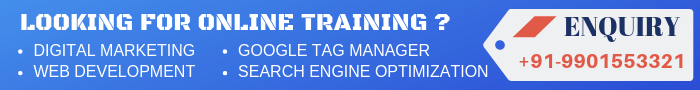If you use the internet regularly, which you probably do as you are reading this through the internet, you would have noticed that any Google search will result in its related Wikipedia page being ranked at the top, you can notice there is always a Wikipedia page about the searched topic.
So it is quite noticeable that creating a page of your company on Wikipedia will provide instant visibility and also gains the reputation that comes along. Furthermore, creating a Wikipedia page helps many users to understand your business and how it is done.
How to Create a Company Page on Wikipedia?
Here is a step-by-step guide for you about how to create a page of your company on Wikipedia.
- Create an account
Make sure you have an account before you start creating pages. It is always a safe bet because If your IP address gets publicly recorded in the edit history and if Wikipedia finds it out that you are messing around with other’s articles, they might block you.
In any case, having a registered account gives you more credibility, and gaining the trust of the parent website(Wikipedia) should be your main motto for the page to exist. You can start creating an account by clicking on the create account button in the top right corner.
- Build a reputation with Wikipedia
Just creating a page is not enough. Start with some effective edits to prove you are worthy of it.
After you have contributed around 10 edits and have almost a 4-day old account, you will be promoted to an autoconfirmed user where your edits will be confirmed without much of a review. The more effective edits Wikipedia will see from your account the there are fewer chances to get your page challenged or deleted when you create it.
To edit your page, you will see this ‘edit this page’ tab at the top. If you only want to edit a small portion of the paragraph, then there are links on the top right of every paragraph with the words [edit].
- Decide on your article matter
This is where you understand that Wikipedia is a serious business. When you search something on search engines, then you trust the site to offer you the accurate answer – so maintain the same decorum while contributing as well.
Decide which way to follow while creating a page for your company. Always Remember Wikipedia has a notability test to determine whether your submission should be published or not – so content on your new page must not be a repetition and your company should be doing something unique to get featured.
- Search for your topic on Wikipedia
To make sure your work is original and Unique, do quick research on the Wikipedia page. Go to the search bar in the left top corner of the screen, and type your company’s name, for example, ‘ABC Corporations’ and see what results you get.
If you are writing about your company for the first time then chances are you will not find any page of a similar name, which allows you to use whatever information you see suitable for the page. Additionally, you won’t need to worry about the readers confusing your Wikipedia page with any other page.
- Create the page
As you search for a similar page on Wikipedia and if there are no similar results then You can see that there will be a link for ‘ask for the page to be created’ in the line where it says that such page does not exist. From there you can directly enter this page where you will find links to create a new page for your company.
- Go to the Wikipedia Article Wizard
When you click on the previous link(ask for the page to be created), it will take you to this page where you will see the basic warnings and instructions that Wikipedia informs you before you create an article that has already been mentioned above.
To create your page, you just have to click on the Wikipedia Article Wizard link right above the recently created article’s subheading.
- The Wizard and the Sandbox
When you click the Wizard link, it provides you two options – to start writing on your page directly or if you want to practice editing them in the Sandbox first.
For writing your page, you can either write your content in your device’s text editor (Word or Notepad) or you can directly write in the Article Wizard of Wikipedia.
- Give citations
The numbers which you can see beside the texts of Wikipedia are references to the links from where you got your information. So always remember to put the right citations as this helps in building trust and authenticity with Wikipedia as well as readers.
While creating your company page on Wikipedia, Don’t forget to link your company website as one of the citation references. Do not forget about the other guest sites where you might be having backlinks to your website.
By giving Citations your Wikipedia page gets credibility and allows the reader to trust the information available on your page.
- Submit your page for review
Once you are done with the writing part, submit your page for review. Wikipedia checks your article, and decides its notability whether it can be a topic for Wikipedia or not. If accepted, then your article on your Company page will be uploaded as a legitimate Wikipedia page on the site.
- Updating
Even after publishing your job is not over. You should constantly keep the page updated with new information and developments going on in your company. It helps maintain transparency between your clients and viewers.
With an internet-savvy generation, details, information, and directions available at our fingertips, it has become especially important to have all facets of the internet covered. Be it a social media page or a business Wikipedia page; you must have them ready and updated with detailed information about your business for optimal results!
So, whenever you decide to make a Wikipedia page keep these points in mind!
How To Create A Company Profile On LinkedIn | Off-page SEO methods in 2024 | How To Make A Good LinkedIn Profile