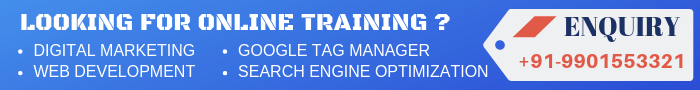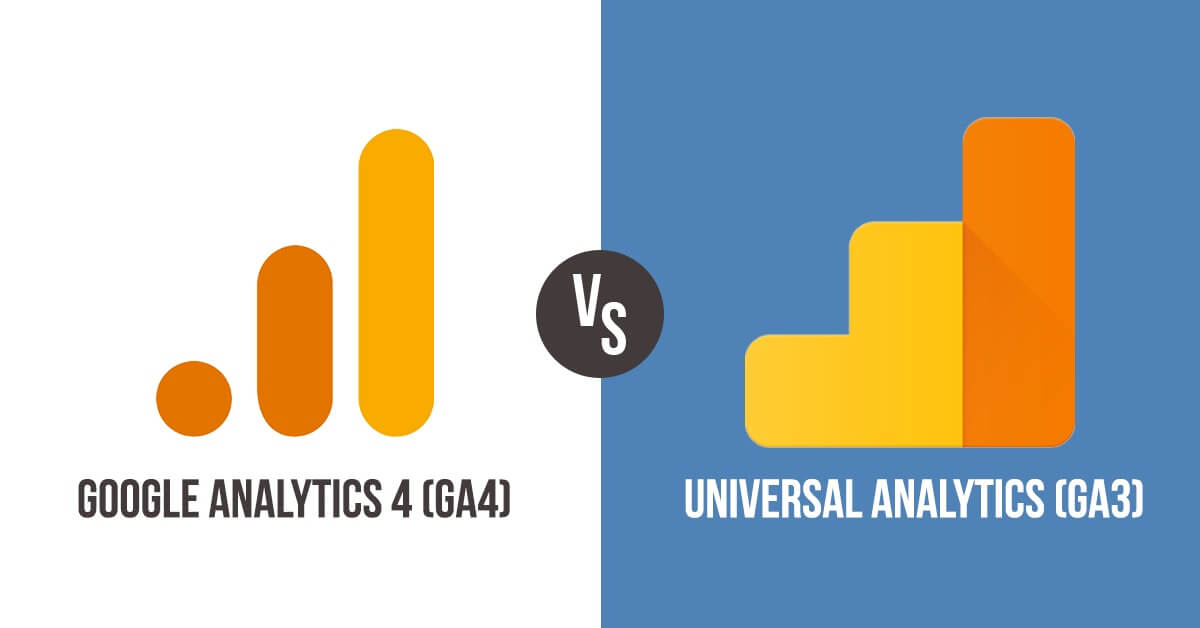Google Analytics 4 (GA4) vs Universal Analytics
Google Analytics 4 (GA4) is the latest version of Google Analytics, while Universal Analytics (UA) is the previous version. Here are some key differences between the two:
Data collection: GA4 uses a new event-based data model, which allows for more flexibility in tracking user interactions on your website or app. UA uses a session-based model, which is more limited in terms of tracking user behavior.
User identification: GA4 uses a user-centric approach to tracking, which means that users are identified by a unique identifier rather than by cookies. This allows for more accurate tracking across devices and platforms. UA uses cookies to identify users, which can result in inaccurate data if users clear their cookies or use multiple devices.
Reporting: GA4 has a more streamlined reporting interface, which provides a more holistic view of user behavior. It also includes new AI-powered insights that can help you identify trends and opportunities. UA has a more complex reporting interface and fewer AI-powered insights.
Integrations: GA4 integrates more seamlessly with other Google products, such as Google Ads and Google Tag Manager. UA also integrates with these products, but the integrations may not be as robust.
Learning curve: GA4 has a steeper learning curve than UA, as it uses a new data model and has a different reporting interface. However, the new features and improved accuracy make it worth the effort to learn.
Overall, GA4 is a more powerful and flexible version of Google Analytics, with more accurate tracking, improved reporting, and better integrations with other Google products. However, the switch from UA to GA4 may require some adjustments in terms of data collection and reporting.
Can you run GA3 and GA4 at the same time?
Yes, it is possible to run both Universal Analytics (UA, also known as GA3) and Google Analytics 4 (GA4) on the same website or app simultaneously. This can be useful for gradually transitioning to GA4 while still maintaining data collection in UA.
To set up both UA and GA4, you would need to create separate properties in your Google Analytics account for each version. You would then need to install the tracking codes for both versions on your website or app, and configure the tracking settings as needed.
Keep in mind that running both versions at the same time can result in duplicated data in some cases, as well as discrepancies in tracking due to the differences in data collection models. It is important to carefully manage the implementation and configuration of both versions to avoid any issues.
Google recommends transitioning fully to GA4 over time, as it is the newer and more advanced version of Google Analytics. However, running both versions simultaneously can be a good option for some businesses that need to make a gradual transition.
How do I convert GA3 to GA4?
Converting from Universal Analytics (UA, also known as GA3) to Google Analytics 4 (GA4) requires creating a new GA4 property and configuring the tracking settings to collect the data you need. Here are the basic steps to convert from GA3 to GA4:
Create a new GA4 property: Log in to your Google Analytics account and navigate to the Admin section. Click on the “Create Property” button and select “GA4 property”. Follow the prompts to create a new GA4 property.
Set up tracking code: Once your GA4 property is created, you will need to install the GA4 tracking code on your website or app. You can do this by either adding the code directly to your site’s HTML, or by using a tag management system like Google Tag Manager.
Configure data collection: GA4 uses an event-based data model, so you will need to configure event tracking to collect the data you need. This can include setting up specific events to track user interactions, such as button clicks, pageviews, or form submissions.
Import data from GA3: If you want to import historical data from your GA3 property into your new GA4 property, you can do so using the Data Import feature in GA4. This will allow you to retain your historical data and continue tracking new data in GA4.
Test and validate: Once your GA4 property is set up and configured, it’s important to test and validate the data to ensure that it is accurate and complete. You can use the Realtime and Debugging features in GA4 to monitor the data as it comes in and troubleshoot any issues.
It’s important to note that the process of converting from GA3 to GA4 can be complex, especially if you have a large and complex website or app. Google offers resources and documentation to help guide you through the process, and it may be helpful to work with a certified GA4 expert or agency to ensure a smooth transition.
Top 10 changes in Google analytics GA4
Event-based data model: GA4 uses an event-based data model, which allows for more flexible tracking of user interactions on your website or app.
Enhanced data privacy controls: GA4 offers more robust data privacy controls, including options for users to opt out of tracking and the ability to delete user data.
Smarter insights: GA4 includes AI-powered insights that can help you identify trends and opportunities in your data.
Cross-device tracking: GA4 uses a user-centric approach to tracking, which allows for more accurate tracking of users across devices and platforms.
Improved data visualization: GA4 offers a more streamlined reporting interface with improved data visualization tools, including customizable dashboards and more advanced data exploration capabilities.
Simplified tag management: GA4 includes a built-in tag management system that simplifies the process of adding and managing tracking tags.
Integration with Google Ads: GA4 integrates more seamlessly with Google Ads, providing more detailed and accurate conversion tracking data.
Streamlined user acquisition reporting: GA4 offers more detailed reporting on user acquisition channels, including integration with Google Ads and other advertising platforms.
Custom event tracking: GA4 allows for more granular tracking of custom events, including specific user interactions and behaviors.
Enhanced e-commerce tracking: GA4 includes improved tracking of e-commerce transactions, including the ability to track multiple currencies and revenue streams.
Overall, GA4 represents a significant upgrade over UA in terms of data collection, reporting, and insights. The event-based data model, AI-powered insights, and cross-device tracking capabilities are particularly powerful features that can provide businesses with more accurate and actionable data.
Google Analytics(GA4) Interview Questions and Answers | Google Search Console VS Google Analytics | Important concepts of Google Analytics