Subtotal ₹0.00

Performance Marketing vs Digital Marketing: Key Differences Explained
Performance Marketing vs Digital Marketing: Key Differences Explained In the...
Read More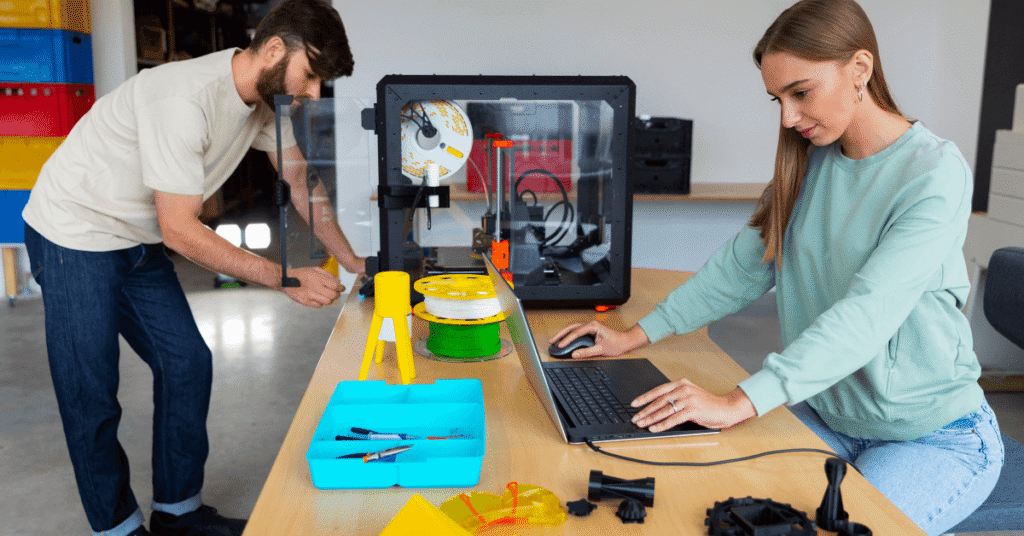
Engineering education is evolving rapidly with the integration of Artificial Intelligence. AI-powered tools are making it easier for students to learn, simulate, design, and debug projects across various disciplines—mechanical, civil, computer science, and electronics. Whether you’re working on a robotics project, developing software, or designing 3D models, AI tools can significantly improve your efficiency and innovation.
Here’s a curated list of 20 powerful AI tools that every engineering student should explore:
A versatile AI chatbot for answering technical questions, writing code, generating ideas, and debugging issues across all engineering domains.
Use Case: Writing reports, solving coding errors, generating formulas.
A must-have for electrical, electronics, and mechanical engineers. MATLAB’s AI Toolbox helps in developing predictive models and automating simulations.
Use Case: Signal processing, data modeling, simulations.
AutoCAD supports AI-enhanced plugins that automate drafting tasks and provide design suggestions, especially useful for civil and mechanical engineers.
Use Case: Smart 2D/3D modeling and drawing optimization.
Organize your projects, write documentation, and summarize technical content using Notion’s AI assistant.
Use Case: Project management, study notes, team collaboration.
Perfect for computer science and software engineering students, GitHub Copilot assists in real-time code generation inside IDEs like VS Code.
Use Case: Auto-completing functions, generating code, learning syntax.
CAD software for mechanical and industrial design students, SolidWorks now integrates AI for design analysis and defect detection.
Use Case: 3D modeling, assembly design, simulations.
A computational engine that solves mathematical problems, plots graphs, and provides step-by-step solutions.
Use Case: Math calculations, engineering equations, formula assistance.
Not just for designers—engineering students can use Canva’s AI features to create project posters, presentations, and infographics.
Use Case: Visual content creation for projects and seminars.
Run Python scripts with ML/AI libraries like TensorFlow and PyTorch on Google’s free cloud platform.
Use Case: ML modeling, data analysis, AI experimentation.
An in-browser AI coding assistant ideal for beginners learning programming.
Use Case: Code generation, syntax fixes, practice exercises.
AI-enhanced design tool for product engineering, integrating mechanical, electrical, and simulation features.
Use Case: Product prototyping, design validation, generative design.
AI-powered research tool that helps students find reliable scientific papers and shows how they’ve been cited.
Use Case: Literature reviews, academic referencing.
Automates the grading process and helps understand common errors in student submissions.
Use Case: Assignment submission and error analysis.
Useful for AI/ML students—AutoML enables training machine learning models with minimal coding.
Use Case: Quick model building, tuning hyperparameters.
For civil and architectural students, SketchUp now supports AI plugins to streamline 3D modeling.
Use Case: Building layouts, design visualization, rendering.
Helpful in preparing reports and technical documentation, Grammarly’s AI checks grammar, tone, and clarity.
Use Case: Project documentation, research papers, emails.
An online AI-assisted circuit simulator for electronics and electrical engineering students.
Use Case: Digital logic circuit design and simulation.
Generate high-quality technical content, blogs, project abstracts, and more.
Use Case: Creating content for websites, journals, or college events.
An AI tool that helps students with research by summarizing academic papers and extracting key points.
Use Case: Research assistance, report preparation.
Paraphrasing and summarizing tool for rewriting technical content and reports.
Use Case: Improving readability of complex technical documents.
Incorporating AI tools into your learning workflow can give you a significant edge as an engineering student. Whether you’re building circuits, writing code, simulating real-world problems, or just managing tasks—these tools can simplify the journey and unlock creative potential.
👉 Stay ahead by learning how to integrate these AI tools into your academic and personal projects.
Performance Marketing vs Digital Marketing: Key Differences Explained In the...
Read MoreSmart Ways to Improve Your Digital Presence Every Day In...
Read MoreTop Digital Marketing Trends to Expect Digital marketing continues to...
Read More