Subtotal ₹0.00
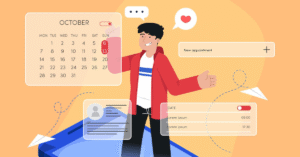
Social Media Calendar 2026: Complete Guide for Brands
Social Media Calendar 2026: A Complete Guide for Brands to...
Read More
Creating eye-catching social media graphics doesn’t have to be complicated or time-consuming. Whether you’re a marketer, content creator, or entrepreneur, these 10 tools can help you design standout visuals with ease.
Canva is a user-friendly design platform packed with templates for every social platform. From Instagram posts to YouTube thumbnails, its drag-and-drop interface and rich asset library make graphic creation simple—even for beginners.
Adobe Express offers ready-made design templates and stunning typography. It’s ideal for quick social posts, flyers, and stories. Plus, it integrates smoothly with Adobe’s creative ecosystem for more advanced design needs.
VistaCreate is a Canva alternative that comes with animated templates and video editing capabilities. It’s great for designing engaging Instagram Stories, Facebook ads, and more—no graphic design experience required.
Fotor provides an easy way to enhance photos and create social graphics. With collage options, templates, and AI photo editing, it’s perfect for polishing your visuals and making them stand out in crowded feeds.
Snappa is built for speed and simplicity. It offers high-resolution templates optimized for social platforms. Built-in stock images and one-click resizing save time for marketers who need content fast.
If you share stats, infographics, or data-driven content, Piktochart is your go-to. It turns dull numbers into stunning visuals with intuitive tools, perfect for LinkedIn, blogs, and professional social posts.
RelayThat uses brand automation to maintain visual consistency. Create multiple designs in seconds with auto-layouts. Ideal for marketers managing many accounts or maintaining brand guidelines.
Easil provides beautiful drag-and-drop templates with brand kits, layered editing, and team collaboration tools. It’s perfect for teams needing approval workflows and consistent, professional-looking graphics.
GoDaddy Studio is great for mobile creators. Add text, graphics, and effects to photos directly from your phone. It’s ideal for building brand visuals on the go, with templates for posts, logos, and stories.
Desygner offers pro-level design tools for non-designers. Edit templates or start from scratch, manage brand assets, and create social posts—all from your browser or mobile. It’s flexible, intuitive, and powerful.
Social Media Calendar 2026: A Complete Guide for Brands to...
Read MoreCreating a Social Media Calendar for Consistent Posting Creating a...
Read MoreSocial Media Calendar 2025 Template Social media calendar includes details...
Read More